Web push notifications are a relatively new way to promote your content and products. More companies are considering using it, because you can stand out in this yet unsaturated channel.
This article will help get insights into the applications of push messaging. Is it right for you to push forward? And more push marketing tips. As well as the most important criteria to consider when choosing a web push notification software.
In this article:
Should I include push notifications in my marketing strategy? (pros and cons)
How to choose a push notification software
4 ways to turn web push notifications into a great marketing strategy
What Are Effective Push Notifications?
You probably associate push notifications with the apps on your smartphone, but push notifications aren’t limited to mobile devices. Mobile notifications pop up even if a customer isn’t using the app sending a notification.
Web push notifications are similar in the way they appear to your customers. While your customer has a browser open, the notification will be shown in the lower right-hand corner of their screen.
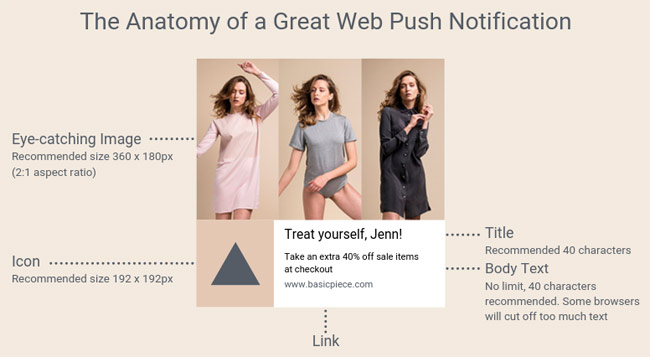
A push message looks a little different depending on what the browser is and how you set up your push notification. Much like mobile push notifications, a web push notification can appear on your customer’s browser while they’re navigating any site. As long as a customer has opted in-in, they’ll receive your push notifications.
Here are two examples of what the push notification opt-in message looks like on Android (left) and Windows:
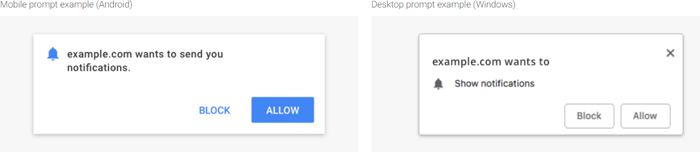
With the right marketing tools, you can send push notifications to any user that’s opted-in for them, regardless of whether they’re using a smartphone, tablet, laptop, or desktop. Users will see the notification whenever their browser is open, even if they’re not looking at your site.
Web push notifications allow you to engage a new lead without any contact or personal information. Web push notifications are supported by major browsers (Chrome, Firefox, Safari, and Opera), and you can configure the pop-ups that prompt users to opt-in.
All things considered, they’re one of the most flexible and cost-effective channels for any digital marketer.
Should I Implement Push Notifications into My Marketing Strategy?
If you’re considering adding push notifications to your marketing mix, it’s important to understand the pros and cons.
While you can achieve great results with web push notifications, every digital marketing campaign should take advantage of different marketing channels. No individual channel on its own can perform as well as a cohesive omnichannel marketing strategy.
The fact is, consumers are becoming ever more difficult to please, and sometimes, traditional channels are too saturated for a brand to stand out. In certain cases, customers need a more immediate message that captures their attention. Push notifications can fulfill that need when used creatively.
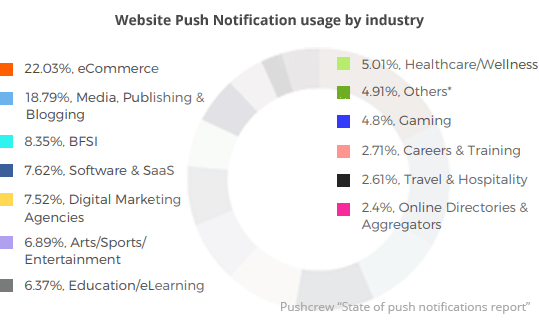
Push notifications are most popular in ecommerce, who primarily uses push notifications for offers and discounts. New product announcements and time-limited offers are second most popular options.
Pros: Reasons to implement push notifications
1. Instantly push out direct alerts
The most obvious advantage of push notifications compared to other channels is that they enable you to instantly alert your audience. With other channels like social media, they may not see your message until they check their social media platform (if they even see it in their feed). But push notification are allows you to send an instant message to your customers, and get the message in their browser no matter what sites they are visiting on the internet.
2. High opt-in rates
Web push notifications achieve a surprisingly high opt-in rate at roughly five to fifteen percent of total impressions, and they’re an additional starting point for a new customer relationship. Users are more likely to sign up for push notifications than they are to provide their email address or phone number, so it can be a great “in” for you to begin communicating with your customers. After, you can focus on securing that email address.
3. 12 to 15% click-through rates
In addition to their high opt-in rate, push notifications are also great for increasing click-throughs. Statistics on web push notifications show that they lead to an average click-through rate of twelve to fifteen percent, indicating that they’re extremely effective when it comes to audience engagement.
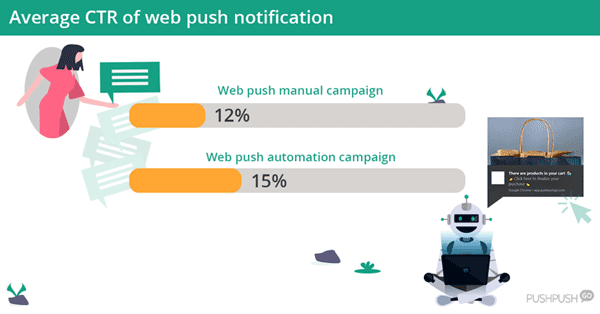
4. Cross-Platform Engagement
Push notifications work regardless of the device that’s being used. As long as your customer is using a browser, they’ll receive the notification if they’ve opted-in on that device. Your customer doesn’t need to have your site open to get your message- and it’s instant.
5. No installation required / little set-up
It usually doesn’t take much to get push notifications set up for a marketer. Typically you have a few lines of code to paste into your website or use a plugin.
6. Quick composition of push messages
Like writing up a tweet, push notifications are simple to write. With a hard character limit, you’ll have to keep it short, sweet, and to the point. Short content means it is quick and easy to compose your messages.
Considerations on Web Push Notifications
On the other hand, there are a few considerations when you start to use web push notifications.
First, keep in mind that you’re adding another channel, which usually means much more legwork for your marketing team. Regardless of how easy a channel might be, it’s still yet another channel to manage, create content for, and measure. If you’re already spread too thin, it may be better to wait until you have enough resources to add more channels.
1. Use them for relevant messages
It’s important to only send notifications for (important) messages that your audience is very likely to be interested in. Like all channels, web push notifications can also feel generic and spammy if you don’t use them correctly. Sending too many notifications will only lead more users to unsubscribe.
2. Separate opt-ins are needed cross-device
Also, if your customer is likely a cross-device shopper (as many of us are). Note that push notifications need to be opted-in on each device separately. For example, if you send a push notification to your customer that’s opted-in on mobile, they won’t see it if they’re browsing on PC.
Should your customer uninstall and reinstall their browser, you’ll need to get another opt-in for them to see your push notifications.
3. Web Push software Pricing
Push notification pricing depends on the web push software you use. There are no advertising costs or anything like that. If you use a tool that only does push notifications, you can pay as little as $15 per month depending on your needs. If you go for a marketing tool that offers more services on top of push notifications, it’s often included in the price.
There are pros and cons to both, but if you already use an email marketing automation tool, for example, check to see if that tool offers push notifications as part of their channels. It might be a great add on that won’t cost much to start using.
How to Choose a Web Push Notification Tool
With so many push notification solutions available, it can feel impossible to determine which one is right for you. Many applications seem similar, and it’s hard to know what you’ll feel comfortable with until you try it out.
That said, the push notification tool you choose can have a significant impact on your results. These are the most important factors to look for in a push notification service.
There are a variety of push notification applications that give you the tools you need to set up effective push campaigns. The ability to automate your campaigns helps you achieve better results while spending less time on tedious and repetitive tasks.
But how do you choose a good push notification software and what features should you look for? Every business has unique marketing needs, so different marketers might get more out of different solutions. Make sure to look for an application that matches your needs and budget.
1. What Triggers Can I Create?
Different solutions allow you to set up notifications in response to different triggers. Behavioral triggers give you even more flexibility when setting up campaigns. Triggers like signing up for a campaign are available with most applications.
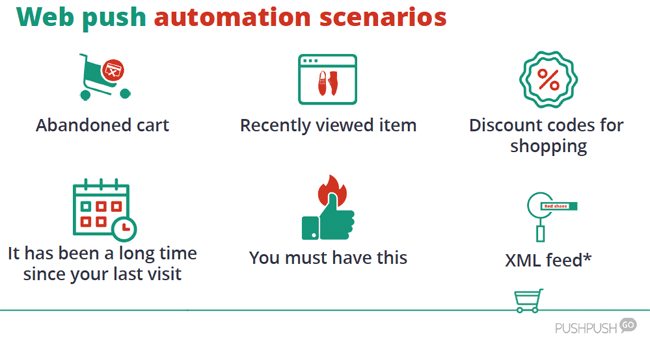
For example, if a user has opted-in, here’s some ways they could trigger push notifications:
- Cart Abandonment, or browse abandonment site pages / category
- Signing up for a newsletter, or creating an account
- Completing a purchase (or what you determine as a conversion)
- Visiting a certain page (shipping and returns policy, pricing, confirmation page)/li>
- Searching for a certain product on your site/li>
- Selecting a certain color of a product/li>
- Spending a certain amount of time during their visit
You can also create mechanical triggers that are automatic when you need to inform a customer about a particular promotion, update, or other relevant information. Mechanical triggers are those that you set up on your own to go out at certain times automatically, and they aren’t based on your customer’s behavior. For example, if you have blog posts that go out every Monday, you would send a push notification every Monday to notify your reader.
2. How Easy is Implementation and Installation?
Web push notification tools are designed to make implementation easier, so ease of use should be one of your top priorities. The best web push applications can be installed quickly with a few lines of code, and provide support documentation to help you through the process.
They should also work with the most popular web browsers, connecting you to the largest possible audience. Not all push notification tools will work for all browsers, so be sure to check for compatibility for the browsers your customers use the most.
3. What Audience Segmentation is available?
Audience segmentation is a very effective way to target your messaging, and your push notification service should give you the opportunity to segment your audience. Check the segmentation options to see what tools you’ll have access to with each application. Segmenting by device is particularly valuable for push notification campaigns.
If you’re serious about audience segmentation, you should look for a tool that allows you to target specific pages on your site with push notifications. You’ll also want a variety of ways to divide your audience and target extremely specific segments.
For example, you can segment your push notifications in the same way you segment your emails:
- Profile data: demographics, location, any data that you have on your subscriber’s profile.
- Campaign activity: how your customers interact with your campaigns, whether or not they’ve opened or clicked a campaign, etc.
- Shopping behavior: based on the behavioral triggers we mentioned above.
On top of that, you can layer your segmentation to get ultra-precise. Say you wanted to target men looking to purchase a gift for Mother’s Day. You could lock down your campaigns by location (as the date of Mother’s Day differs between the US and Europe), then target male customers between the ages of 20-55. From there, you could add in some behavioral and campaign segments to get really targeted with your messages.
4. What Integrations Can I Use with my web push software?
If you already have an email marketing automation tool, you should find a push notification solution that works well with your existing software. You might have a marketing automation tool that already includes push notifications as a channel. If that’s the case, the integration should be native and you have no extra work other than pasting the code on your site to integrate it.
This will allow you to run campaigns seamlessly and view your entire approach at once. It’s very difficult to manage more than one marketing channel when each one is siloed off from the others.
5. What Marketing Analytics are offered?
Marketing metrics let you analyze campaign and message results and make improvements when necessary. They’re the quickest way to tell when your campaigns aren’t going as planned. Without marketing analytics, it’s hard to know when your strategies are working.
The most important statistics for push notifications are opt-ins and click-throughs, so make sure your new solution provides these data points. From there, you can A/B test different notifications and compare their results on these two key metrics.
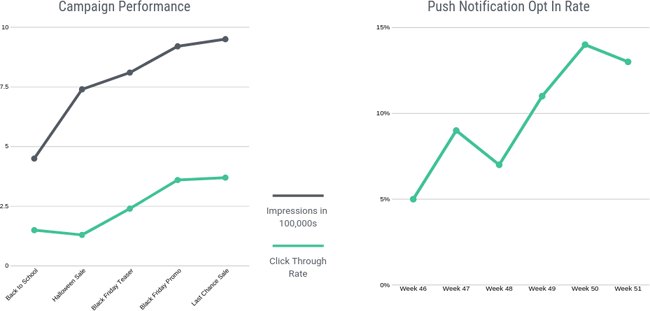
6. Does the web push tool offer A/B testing?
With relevant metrics for your push notifications, you can begin A/B testing different copy, images, and titles to see what works best for your target audience.
Note, with any A/B test, it’s important to test one variable at a time. If you change each aspect of your push notification, you won’t know exactly which element is performing better or worse.
For example, if you have three variables to test, headline, copy, and image, you could test two versions this way:
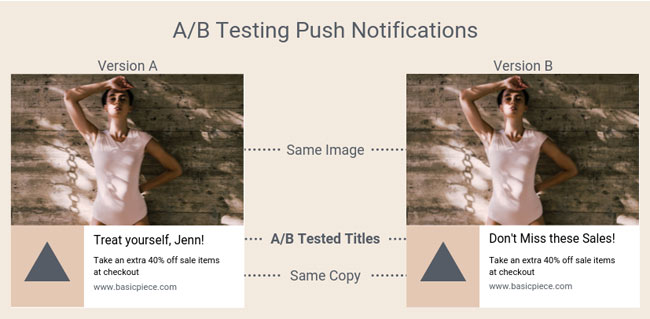
Example A/B Test 1: we test image A vs image B in our first A/B test.
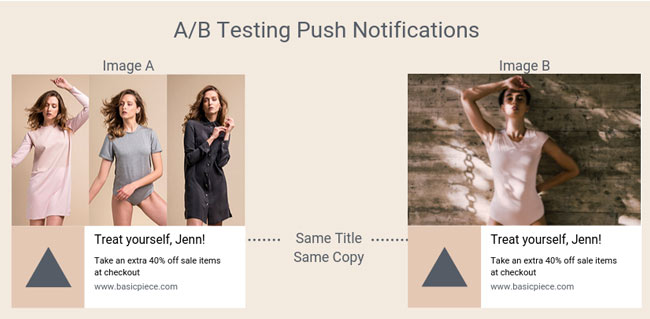
Example A/B Test 2: Say image B performed better. Then you would keep image B and test another element, like the titles in these two versions.
This would help you choose the best headline, and then you could begin the test again with winning headline for copy and images.
7. Will the Push Notifications Slow Down My Site?
A good web push notification platform shouldn’t, at least not significantly. Take a look at the code that the platform wants you to install on your site, is it a heavy, dense code?
It’s easy enough to test if you don’t know what to look for. Perform a Google Speed Test on your site before installing the push platform’s code, and then after. This will show you if the platform is significantly slowing down your site.
Note that additional code is going to affect the speed of your site, but well-optimized integration code won’t make a significant difference, and that’s what you need to look for.
8. Will I be able to import and export subscribers?
Importing and exporting push notification subscribers is slightly more complex than your run-of-the-mill .csv file when you import and export email addresses.
Unfortunately, you can only import or export push subscribers if the platform has created GCM (Google Cloud Messaging) or FCM (Firebase Developer Console) keys. Exporting a .csv file with your push subscribers isn’t going to give you much outside of analytical data.
4 Ways to Turn Web Push Notifications into a Great Marketing Strategy
#1. Announce New Products and Promotions
Email, SMS marketing, social media, and other forms of online communication makes it easy to relay information quickly. Text messages have an open rate well over 50%, yet web push notifications can be faster than any of these options, and this speed opens up new digital marketing opportunities.
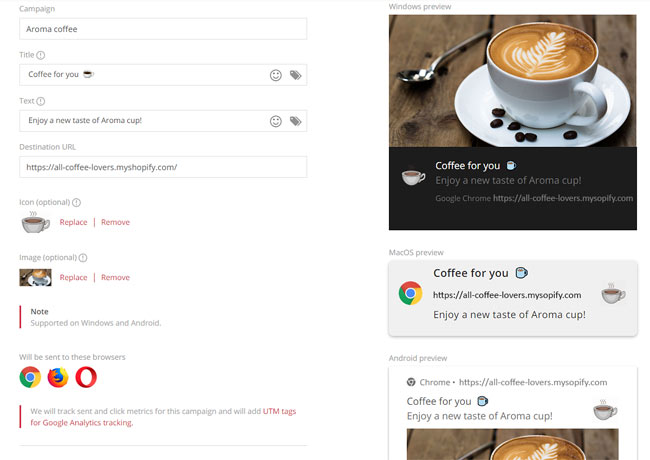
More and more businesses are using push notifications to let users know about flash sales and other limited-time promotions. Anyone with an open browser will see the notification as soon as you send it, so you can bring traffic to your website almost instantaneously.
You don’t want to overdo it and be spammy, but if you’ve got a great, time-sensitive bit of information to give to your customer, a push notification may be the way to go.
- Flash sales
- Limited time offers on shipping
- Free gifts with purchase
- Birthday and anniversary discounts
The most effective marketers understand how to take full advantage of the immediacy that web push notifications offer. Using some of the occasions listed above should help jog your creative juices.
#2. Recover Lost Sales with Abandoned Cart Recovery
Abandoned cart reminders are one of the most valuable messages in digital marketing, and they lead to the highest order rate of any automation workflow. While many companies run abandoned cart workflows via email, they’re often even more powerful when combined with web push notifications.
If a subscriber doesn’t respond to your first email, for example, you can send a second message through a push notification to remind them of the item they were interested in. Leveraging multiple channels in the same campaign is a great way to improve performance across all metrics.
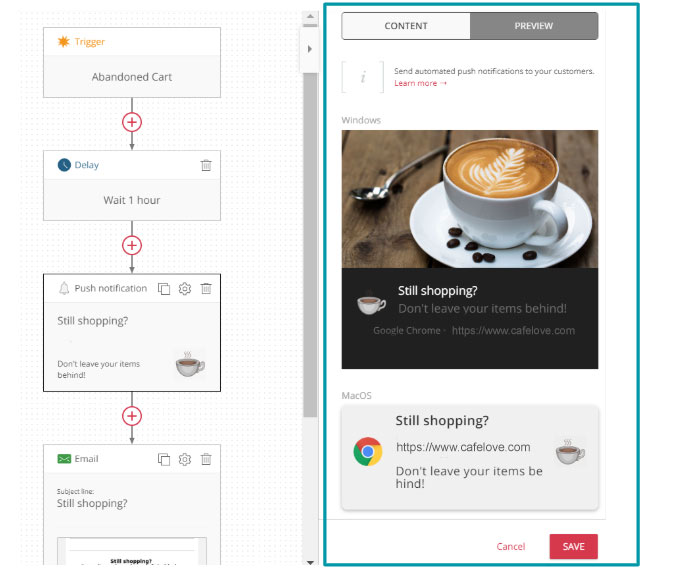
Above we see a push notification integrated into an abandoned cart automation workflow. Like in this example, you can use the immediacy of a push notification to bring a customer back to complete their purchase. Unlike email, which requires a customer to actually open their inbox (and be on a specific web page), push notifications can appear on any site.
Chances are, your customer has just become distracted and tabbed over to another site. A push notification is the perfect way to remind them of the purchase they were making.
Of course, follow up a push notification with an email. The email will allow you to display all the items left in the cart, if there were more than one, and give additional information you wouldn’t be able to fit into a push notification.
By combining your push notifications with email, you can use an effective one-two-punch to push your customer to complete their purchase.
With an automation workflow like this, you can measure the engagement and click through rate of each separate channel within the workflow, so you can see which channel was most effective at conversion.
Tip: combine abandoned cart push with limited time offer.
Many digital marketers add time-sensitive offers to their abandoned cart reminders, and this is another perfect application for web push notifications.
Since you know the message will appear instantly, you can send an offer with a shorter time frame compared to email marketing. Adding a sense of urgency will make users feel like they’d be missing out if they didn’t take advantage of the deal.
#3. Inform your Customer with Shipping and Order Updates
Order confirmation, shipping progress, and other quick updates are appreciated by customers. Push notifications are the perfect way to let them know of the process is going, these transactional messages are in combination with email or even replacing the traditional email completely.
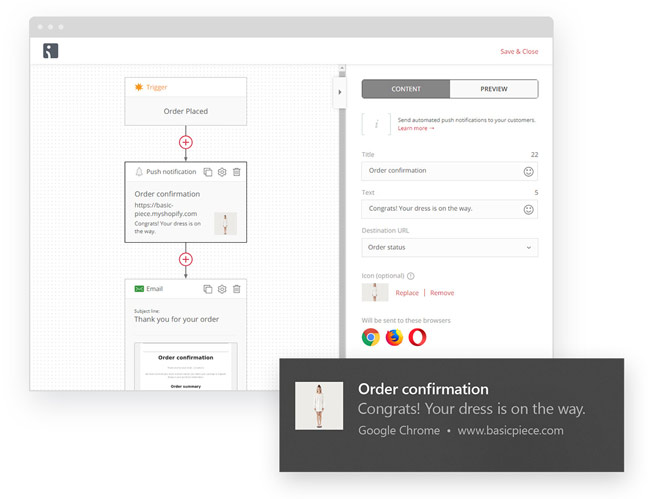
Consistent updates on orders keeps them current with the latest developments. With push notifications, they can immediately be notified if an order was canceled or will be delayed in processing or shipping, making it a better customer experience.
They’re not just for bad news though. A quick confirmation that an order is on the way or an update with a delivery date is sure to be useful information for your customers.
#4. Create Personalized Offers
Personalization is one of the hottest trends in digital marketing, and users expect a personal shopping experience from their favorite brands. Your customers are much more likely to convert on a thoroughly personalized offer than on a generic message that you sent to your entire audience.
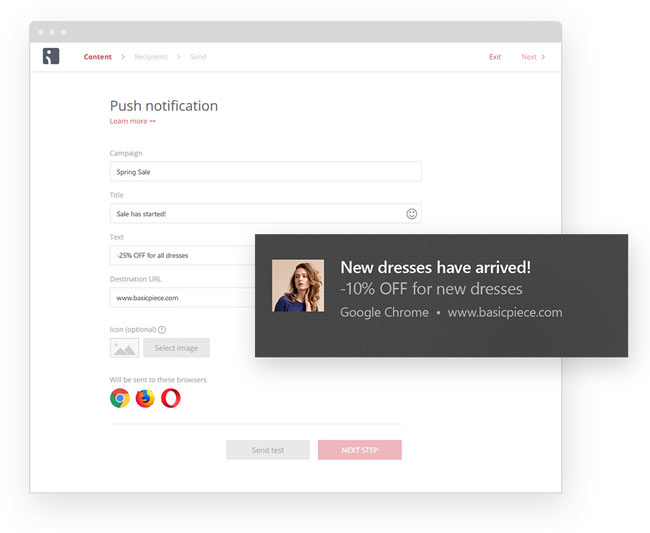
With a flexible web push notification tool, you can configure personalized offers based on past customer behavior, like the triggers we mentioned earlier. Cross-selling campaigns, for example, let existing customers know about related products they might be interested in. A quick push notification could bring them back to your site and lead to another purchase.
Make better use of your Web push notification software
Surprisingly few businesses are taking full advantage of web push notifications, but more and more are beginning to catch on. Push notifications offer a number of immediate benefits that could upgrade your digital marketing results set your brand apart from the competition.
Some push notification solutions are better than others, and it’s important to find one that provides all the tools you need to help your brand succeed. Keep these considerations in mind to identify the perfect solution for your business.
